
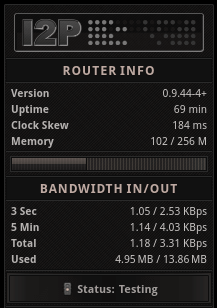

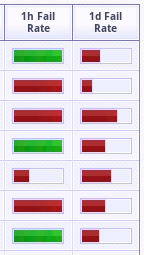






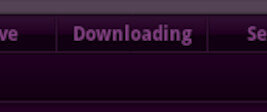
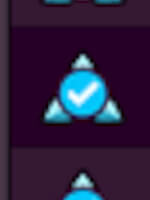

I2P+ is an enhanced version of I2P that aims to deliver a superior user experience. Updated themes, easier to understand configuration and diagnostics, and an enhanced feature set make I2P+ a compelling alternative to the official I2P release. Additionally, I2P+ implements improvements to the router's network performance and, for routers that are firewalled, significantly increases participating traffic and network responsiveness.
The changes relate to user interaction and enhanced presentation of the console and webapps, in addition to network performance improvements, leaving the underyling crypto untouched, so it remains 100% compatible with I2P. On the network, an I2P+ router will identify as a normal I2P router.
If you're running a manually installed version of I2P (from the Java installer), updating is as simple as dropping the i2pupdate.zip file into your I2P application folder and restarting the router.
Note: Do not extract the zip file, simply copy it to the I2P application folder and restart I2P... I2P will extract the zip automatically and update.
The default location of the (non-repo installed) I2P application folder varies by operating system:
Program Files\i2p\ or Program Files (x86)\i2p\/Applications/i2p/~/i2p/A torrent of the latest build is always available at http://skank.i2p/i2pupdate.zip.torrent, or you can add the magnet link below to your I2P-capable BitTorrent client.
Magnet for 0.9.44+ updatemagnet:?xt=urn:btih:dfd0dd0ae413991a1151e79c9a15d47f04011193
Magnet for 0.9.44-5++ updatemagnet:?xt=urn:btih:cb1ce0db45082006e2286bae38627142614dba26
Alternatively, you can download the update over http (eepget recommended), or configure I2P to allow unsigned updates and configure with the url: http://skank.i2p/i2pupdate.zip (0.9.44+)
[sha256: f2694b3c5949a667ab4290ba78c07c4bff72f8478dddff36dbbfabcce732e93a].
This will automatically update your router when a new version becomes available. If updating via the console fails repeatedly, set the I2P update policy to Notify only to be informed of new updates, and then grab the torrent. For help with enabling unsigned updates, see below.
Note: After you have installed an I2P+ update, you may need to refresh your browser cache to ensure any updated css files and resources are loaded for the console and web apps. In Firefox and Chrome, CTRL+SHIFT+R will force the resources to be reloaded for the page you are viewing. For best results, repeat the process for the console webapps (torrents, susimail, susidns etc).
The recommended (and most reliable) method to update I2P+ is to download the torrent file of the latest release and manually copy the i2pupdate.zip file to your application folder. However, if you wish to be notified of new updates, you can configure I2P+ to permit unsigned updates. To do so, add either router.updateUnsigned=true or routerconsole.advanced=true to your router.config file located in your settings folder (see below).
%APPDATA%\I2P\/Users/username/Library/Application Support/i2p~/.i2p/If you have installed I2P from a software repository, you will need to disable the I2P service and download the Java installer in order to run I2P+. You will benefit from access to official updates more speedily than those available in the repository, and you'll be able to install custom builds such as I2P+.
java -jar i2pinstall_0.9.44.jar (replace the i2pinstall filename with the file you downloaded, and change to the download directory before running the command). To run the installer headless (console install with no GUI): java -jar i2pinstall_0.9.44.jar -consolesudo sed -i -e '/^assistive_technologies=/s/^/#/' /etc/java-*-openjdk/accessibility.properties$HOME/i2p
sudo chown -R yourusername:yourusername ~/.i2p/sudo service i2p stop && sudo systemctl disable i2p~/i2p/i2prouter start/bin/su yourusername -c "/home/yourusername/i2p/i2prouter start" to your /etc/rc.local file~/i2p/i2prouter start to your session startup configuration tool~/i2p/i2prouter install (note: you will need to uncomment the line #RUN_AS_USER= in the file ~/i2p/i2prouter and add your login username to enable this feature).I2P+ does not interfere in any way with the normal I2P update process. When a new official release is made available, you can easily restore your installation to vanilla I2P by installing the update.
If you'd like to try out I2P+ with the option to change back to your existing I2P installation, the easiest way is to make a copy of your I2P application folder, and then copy the update to the working I2P application folder and restart the router. In the event that you wish to restore normal I2P, shutdown I2P and then restore the backup after renaming/deleting the working I2P app folder. This will ensure that your official I2P installation will be exactly as you left it!
A torrent of the monotone database containing the entire i2p.i2p revision history in addition to the I2P+ patches for 0.9.41-1+ is now available for download:
Magnet link: magnet:?xt=urn:btih:ac7b81c7a9c893b1d90b7c8ef7af2245ce37ba7f (213MB).
If you wish to avoid having to manually resolve the new I2P domains linked in I2P+ with jump links, you can add http://skank.i2p/hosts.txt to your Subscriptions list in your I2P Addressbook. This is a small, curated list of links that have been added to the Router Console in I2P+. You can alternatively import the hosts.txt file into SusiDNS via the Import function.
If you wish to promote I2P+ to other users who may not have the skank.i2p domain in their addressbook, you can share the helper link. This site is also available via Zeronet, Beaker Browser and clearnet.
"You're definitely continuing to move in the right direction - I don't think I would enjoy reverting to stock I2P." A satisfied I2P+ user