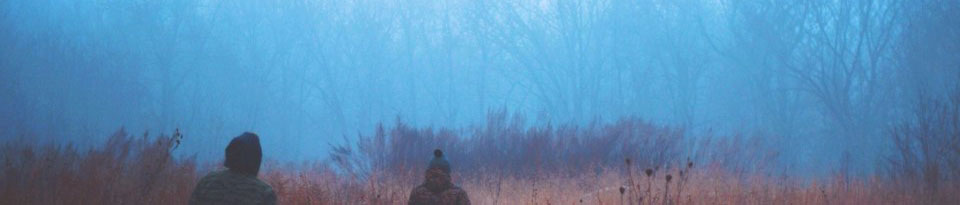Onioncat is an add-on for anonymization networks such as Tor and I2P. It adds real IP layer networking capability to hosts connected through Tor. Hence it is not enough to just refer to the security of Tor (or I2P). This article discusses security Considerations which are specific to Onioncat. Of course, since Onioncat relies on Tor, most security issues which are valid for the Tor network also apply to Onioncat as well but not completely, because it is a totally different use-case.
Onioncat was specifically designed to work with Tor’s hidden services version 2 and therein Onioncat perfectly integrates into. It will and it does work with different systems as well (e.g. Tor hidden services v3, or I2P) but there are some drawbacks. This will also be explained within this article.
Continue reading