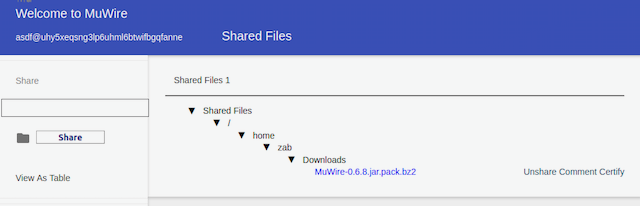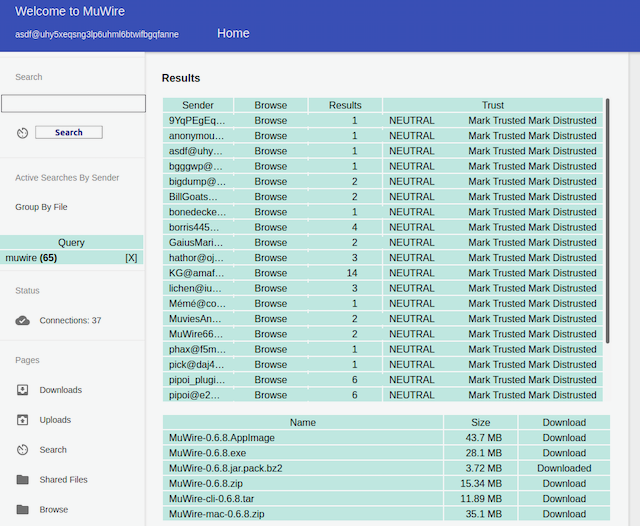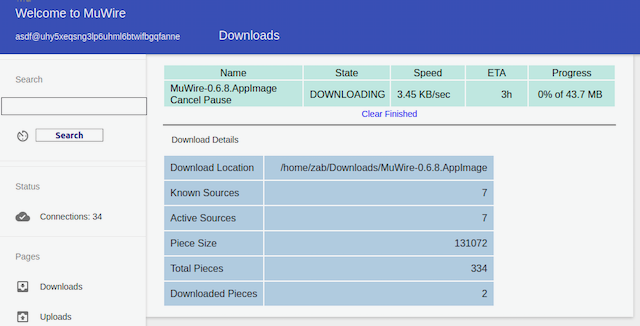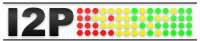|
Easy anonymous file sharing using I2P technology |
MuWire is an anonymous file-sharing program. It uses I2P for all communication keeping your IP address and activities private. You can share, search and download files of any type.
Download
You can install MuWire as a standalone application or as a router plugin.
Install Plugin
- Go to the plugin install page in your router console, that is usually http://127.0.0.1:7657/configplugins#plugininstall
- Paste this URL
http://muwire.i2p/MuWire.su3 - Click install plugin.
- Once installed, click on MuWire in the router console sidebar.
The plugin is under active development and does not yet have all the features of the standalone version. If you are currently using the standalone and want to migrate to the plugin, follow the migration guide.
Install Standalone
Instructions for installing standalone are here.
Running MuWire
The first time you run MuWire it will ask you to choose a nickname. That nickname is combined with a cryptographically strong I2P address and forms your unique identity on MuWire. My MuWire identity is zlatinb@3k2gijdfdcuczkfypfddj4qsnnf744mj
Features
Search
- You can search by keywords or by file hash. All keywords have to match for a result to be returned
- You can also use phrases when searching. For more info, see search phrases
File Comments
You can add comments about your shared files from MuWire or using sidecar files. When someone searches for a keyword that is present in any of the comments, they will see a search result and will be able to read the comment, as well as download the file.
File Certificates
You can issue a certificate for a file you share to prove to others that you have the file. For more information see file certificates
Trust
You can choose to trust or distrust other MuWire users. If you mark someone as DISTRUSTED you will no longer see any search results from them and they will not be able to connect to you.
In the MuWire options you can choose to allow only trusted connections. If you enable that option your MuWire node will only connect to the nodes of users that you have marked TRUSTED. Keep in mind that you haven’t marked anyone as TRUSTED you will not be able to connect to anyone!
You can subscribe to the trust list of the users you trust and see who they trust and distrust.
Be careful who you trust in an anonymous network! It is recommended to first download a file from someone and verify the file is genuine before trusting them.
Screenshots